Stykz is a neat little program for doing simple stick-figure animations. While it may not let you do the next cinema blockbuster, I can see it as a very good tool for practicing your animation skills.
Thursday, June 24, 2010
Stykz - multi-plattform tool for stick figure animation
Sunday, June 13, 2010
Free reference pictures
When drawing or modelling, it's always helpful to have a reference image or two as a guideline. Problem is, good reference images can be hard to find, especially when it comes to action sequences and similar. The site Photo Reference for Comic Artists has loads of reference images. While many of them costs money, there is also a fairly big library of free samples to use.
Thursday, June 10, 2010
Tuesday, June 08, 2010
Best 45 free 3d models
CG Digest has published a list of 45 Free 3d-models. They can be used to practice rendering, texturing and lighting.
If you have found a quality 3d model that is not mentioned in the list feel free to post a link to it using the comments form."
Thursday, June 03, 2010
Painting chainmail
Chainmail can be tricky to paint. But with some clever use of brushes, it gets a lot easier, as seen in this video tutorial.
Wednesday, June 02, 2010
Align objects in Maya
One question that I get every time I have a Maya class is how you can align objects. In earlier versions of Maya, that was semi-tricky, but after a while they added some nice align possibilities to Maya. One quick and easy way is the Align Tool. It is found under Modify (see pic)
It gives you a box around all your selected objects, and symbols (more or less self-explanatory) that you can click for different align operations. For instance, if you want to center all the objects to the last selected object, click the symbol with a line through it.
Another option is to use the Align Objects-command (preferably clicking the Options-box, so that you get the different ...eh.. options).
It gives you a box around all your selected objects, and symbols (more or less self-explanatory) that you can click for different align operations. For instance, if you want to center all the objects to the last selected object, click the symbol with a line through it.
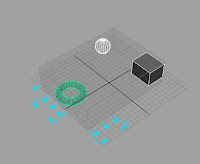 |
| Selected objects with the Align Tool |
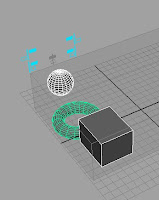 | |
| The objects after clicking the centre | icon |
 | |
| Different options for the Align Objects command | . |
Tuesday, June 01, 2010
Textures en masse
As a 3d-artist you find yourself in need of textures from time to time. Two good sites with loads of free textures are the Filter Forge-site and Spiral Graphics. Next time you need a texture, take your time to browse through these sites.
Subscribe to:
Posts (Atom)



