One question that I get every time I have a Maya class is how you can align objects. In earlier versions of Maya, that was semi-tricky, but after a while they added some nice align possibilities to Maya. One quick and easy way is the Align Tool. It is found under Modify (see pic)
It gives you a box around all your selected objects, and symbols (more or less self-explanatory) that you can click for different align operations. For instance, if you want to center all the objects to the last selected object, click the symbol with a line through it.
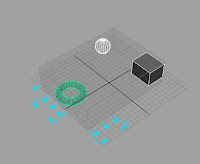 |
| Selected objects with the Align Tool |
Another option is to use the Align Objects-command (preferably clicking the Options-box, so that you get the different ...eh.. options).
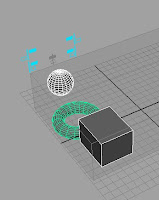 |
| The objects after clicking the centre | icon |
 |
| Different options for the Align Objects command | . |
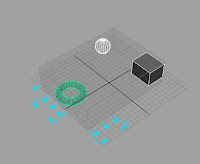
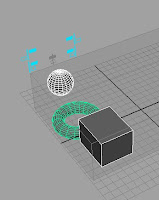



No comments:
Post a Comment