Another quote, this time from Alchemist101, on the subject of collaborative works over the internet.
I've spent the last year getting involved in as many web based team projects as I can for experience.....
The best web collaboration projects that I have been involved in have all had a solid foundation. There has been someone firmly in charge, with a clear vision, a strong concept commited to paper, and of course, a lot of drive and determination.
The worst ones are always the ones where you get little direction and no concept work to start from. It sounds good if a project leader gives you artistic freedom to design and build a character, but it just doesnt work when you bring all the seperate elements together.
I dont want to sound like an ass here but when you are involved in a collaboration you can tell quite quickly whether its going to last the course or not. I have started models for team projects only to find out that the team leader is a 16 year old in his bedroom who thought it might be cool to do an animated movie - then realise that he had gone off the idea.
I think that if you wish to lead a collaborative project that involves other people then you should have completed an animated short by yourself, so that you know what your getting yourself into
Tuesday, December 13, 2005
Some tips about joint orientation
This is a direct quote from seventy6ty on cgtalk.com, where he explains a little about joint orientations. I put it here for reference.
Well, different people have different preferences. The method I've adopted, after seeing the pipeline at R+H and Sony, is to have X pointed down the joint's axis, to be used for the twisting attribute. There is a general method that is even used in physical injury specialists, of having X being the twisting attribute of any joint. Then, using the Z-axis as the most commonly bending axis. So, on a knee, the Z-axis would be the one you use to bend it. On the shoulder, the Z-axis would be used to elevate the arm, etc. Then Y is used as the secondary rotation axis.
So on an abdomin, X would twist, Z would be front to back, and Y would be side to side twisting.
I still have yet to fully understand the xyz rotational axes evaluation. I usually just play with them a bit for each joint until I get it evaluating correctly, with the IK for that joint chain. The way I understand it, it actually goes backward, the z, in this case, being evaluated first, then the y which is it's parent, then the x which is the top parent of all these rotations.
Hope that helps a bit.
Well, different people have different preferences. The method I've adopted, after seeing the pipeline at R+H and Sony, is to have X pointed down the joint's axis, to be used for the twisting attribute. There is a general method that is even used in physical injury specialists, of having X being the twisting attribute of any joint. Then, using the Z-axis as the most commonly bending axis. So, on a knee, the Z-axis would be the one you use to bend it. On the shoulder, the Z-axis would be used to elevate the arm, etc. Then Y is used as the secondary rotation axis.
So on an abdomin, X would twist, Z would be front to back, and Y would be side to side twisting.
I still have yet to fully understand the xyz rotational axes evaluation. I usually just play with them a bit for each joint until I get it evaluating correctly, with the IK for that joint chain. The way I understand it, it actually goes backward, the z, in this case, being evaluated first, then the y which is it's parent, then the x which is the top parent of all these rotations.
Hope that helps a bit.
Thursday, December 01, 2005
Simpler version of the below
Deep colored shader
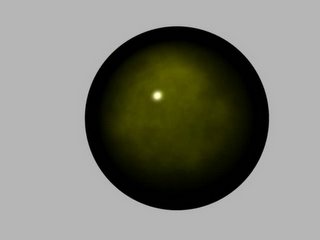
The goal was to make a shader that looks like something colored is buried within the dark, glossy surface, and this is what I ended up with after a few tries.
Basically it's a phong material with diffusion set low and a very sharp highlight. The out color is made out of the following nodes:
- A surface sampler node. The facing ratio is connected to...
- A ramp shader. It goes from black to green. Of course any color could be used.
- A noise texture is also used.
- The noise textures out-color is multiplied with the ramp shaders out color. The result is connected to the color channel of the phong material
This was just a very short description of how the material above was made, but hopefully it can give some ideas and inspiration on how to make shaders with that deep, multilayered look.

Subscribe to:
Comments (Atom)
